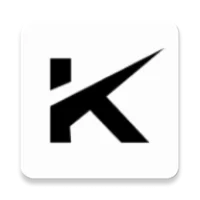Step-by-Step Guide on How to Install Gambling Android Apps (APK Files)
3 min read In the ever-expanding world of Android applications, there are times when you need to install an app directly from an APK file rather than from the Google Play Store. This guide will walk you through the process of installing an Android gambling app using an APK file. April 06, 2024 12:15
Step 1: Enable Unknown Sources
Before installing an app from outside the Google Play Store, you must enable the "Unknown Sources" option on your Android device. Here's how to do it:
- Open the "Settings" menu on your device;
- Select "Security" or "Privacy Settings" from your device's "Settings" menu (may vary by device);
- Look for the option labeled "Unknown sources" and toggle it on.
Enabling this option will allow you to install apps from sources other than the Google Play Store.
Step 2: Download the APK file
Next, you need to obtain the APK file for the app you want to install. APK files can be downloaded from a variety of sources on the Internet, but be sure to download from a trusted source to avoid malware and security risks.
Step 3: Select the APK file
Once you have downloaded the APK file, you will need to locate it on your device. Typically, downloaded files can be found in the Downloads folder or using a file manager application.
Step 4: Install the APK file
To install the APK file, tap the APK file in the File Manager or Downloads folder. The installation process will begin. You may be prompted to confirm that you want to install the app. Tap "Install. The installation of the application will begin. This process may take some time.
When the installation is complete, a confirmation message will appear. Tap "Open" to launch the app, or go to the device's app drawer and locate and open the app from there.
User Comments (0)
Popular Apps